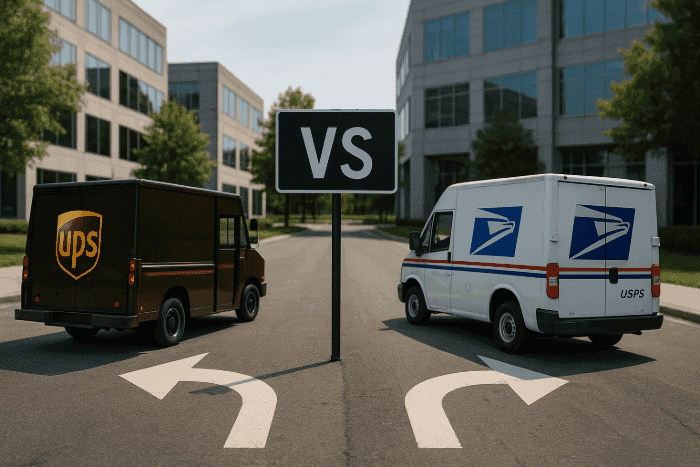A tracking page filled with cryptic shipping statuses can feel like reading old hieroglyphs. Terms such as “USPS In Transit to Next Facility Arriving Late,” or “FedEx Delivery Status: On the Way” trigger a series of support tickets when customers misread them, so believe us when we tell you that you are not alone in this one.
Let’s get going and start clarifying what these order statuses mean, and how you can set realistic expectations, understand why delays might happen, and keep five-star reviews flowing.
Table of Contents:
- UPS Tracking Statuses Explained
- USPS Tracking Statuses Explained
- FedEx Shipping Statuses: A Comprehensive Table
- Comparing Carrier Status Updates: UPS vs USPS vs FedEx
- Troubleshooting Common Tracking Issues
- Key Takeaways on Tracking Statuses
- Final Thoughts on Tracking Statuses from UPS, USPS, and FedEx
- Frequently Asked Questions for FedEx, UPS, USPS Tracking Statuses
UPS Tracking Statuses Explained
Here you’ll find a UPS breakdown of the most common delivery updates, the reasons they appear, and the exact moment you should act.
Common UPS Statuses: From “Label Created” to “Delivered”
| UPS Tracking Status | What does this mean? |
|---|---|
| Label Created | The shipper has generated the label and perhaps placed it on the package, but UPS hasn’t scanned the parcel yet. At this stage, the package is still accessible to the shipper if any modifications are needed. |
| Shipped / On the Way | Package entered the UPS network and is moving toward the destination. Right now, the package is part of a process to determine the best routes and delivery time, set into motion so the package arrives at its intended destination. |
| UPS Out for Delivery | Local facility loaded the parcel onto a vehicle for final drop-off. The package is now moving towards its destination. |
| Exception | Sometimes, not everything flows as intended, and an unplanned event (weather, address issue) may change the delivery date. Don’t worry, there is already a protocol taking place once this message pops up. |
| Delivered | Parcel scanned at the final address or an Access Point. Little Timmy can now open his care package from La Abuelita. |
Pro Tip: If a shipment lingers on “Label Created” for 48 hours, open a Delivery Change Request or contact the shipper; UPS may still be waiting to receive the box.
Understanding “UPS Out for Delivery” and Other Key Terms
Although it might seem like the names are self-explanatory, UPS Out for Delivery means the driver has your parcel in the truck and intends to deliver it that day unless a signature failure, security delay, or route overflow intervenes. It doesn’t yet provide any confirmation of a successful delivery.
- Exception: Action Required indicates UPS needs more information (often an address correction). If this happens, don’t worry. Corrective actions can still be performed.
- On the Way UPS (sometimes written “Shipped/On the Way”) simply confirms movement between hubs, not that the truck is en route to your door. Many outside variables can affect this stage, such as weather or traffic, unexpected jams, or a superhero brawl right in the middle of Manhattan.
USPS Tracking Statuses Explained
| USPS Tracking Status | What does this mean? |
|---|---|
| Pre-Shipment / Label Created | Label exists; parcel not yet accepted by USPS. The process is about to start. |
| USPS In Transit to Next Facility | Package moving inside the network to the next sort hub. Everything has been internally processed, and delivery protocols are set into motion. |
| Arriving Late | Delay encountered; ETA pushed back. Don’t worry, it will get there… just a tad late. |
| Out for Delivery | Parcel loaded on a USPS vehicle for final delivery. Here we go! |
| Delivered | Scanned at mailbox, agent, or front desk. Package received, box opened, smiles happening. |
Why does USPS tracking sometimes stall for days? The phrase “In Transit to Next Facility” is often a placeholder when no scans occur within 24 hours. Don’t over-stress, check the page later, and click the refresh option.
Navigating USPS Delays
If your shipping status reads Arriving Late for more than 48 hours:
- Check USPS Service Alerts for regional disruptions; a simple call might do.
- Submit a Help Request in the USPS online dashboard.
- File a Missing Mail Search after seven calendar days.
FedEx Shipping Statuses: A Comprehensive Table
| FedEx Tracking Status | Translation |
|---|---|
| Shipment information sent to FedEx | Label created; parcel not yet scanned. The box is still sitting on the counter. |
| In Transit / On the Way | Moving between FedEx facilities; ETA intact. Everything is working as expected. |
| At a Local FedEx Facility | Arrived at last-mile hub; pending route assignment. The package is ready to be deployed for delivery |
| Out for Delivery | The driver has the package for drop-off, and it’s heading to its destination. |
| Delivery Exception / Operational Delay | Weather, mechanical, or customs event interrupting travel. |
Handling FedEx Delivery Exceptions and Notifications
Activate FedEx Delivery Manager to:
- Reroute to a pickup point
- Schedule vacation holds
- Obtain proactive SMS/email alerts on any delivery status changes
If your parcel shows “Scheduled Delivery Now Pending,” wait 24 hours; then contact support with the tracking number to reschedule.
Comparing Carrier Status Updates: UPS vs USPS vs FedEx
Here you’ll find some similarities and differences in tracking terminology like:
- All three carriers start with a Label Created stage before the first physical scan.
- UPS and FedEx use Out for Delivery; USPS uses it as well, but often supplements with local unit codes.
- Only USPS publicly shows “Arriving Late” as a distinct delay flag, whereas UPS/FedEx bundle delays under Exception.
- FedEx supplies the richest sub-codes (Operational Delay, Clearance Delay, Local Delay).
Which Carrier Provides the Most Detailed Updates?
| Metric | UPS | USPS | FedEx |
|---|---|---|---|
| Scan Frequency | 4–7 scans | 3–6 scans | 5–9 scans |
| Explicit Delay Codes | Exception umbrella | Arriving Late, Held at Unit | Multiple delay sub-codes |
| End-of-Day Timestamp Precision | To the minute | Often to the day | To the minute + 4-hour window |
If minute-by-minute granularity is mission-critical, FedEx wins; for budget shipments where basic milestones suffice, USPS is adequate. UPS balances detail with cost.
Troubleshooting Common Tracking Issues
While most updates are processed automatically, some statuses may stall due to scanning delays, system errors, or missed transfers between hubs.
Let’s break down how to handle one of the most common scenarios:
What to Do When a Package Status Is Stuck or Unchanged?
- Confirm Last Scan: Note hub and timestamp.
- Set Up Notifications: Some updates post overnight.
- Contact Carrier after 48 Hours with no movement.
Steps to Take for Delayed or Lost Shipments
- Address Errors: Submit corrections via carrier portals.
- Weather Holds: Communicate ETA shifts to customers.
- Lost Parcels: File claims (UPS > 24 hrs post-loss, FedEx > 7 days, USPS > 15 days).
- Return-Path Clarity: Pre-print a return label or follow How to Handle Returns Without a Provided Return Label to know what to do when a return label is not provided.
Key Takeaways on Tracking Statuses
- Tracking statuses are breadcrumbs; delays don’t automatically mean a parcel is lost.
- Repeatedly seeing UPS statuses like “Exception” without movement? Investigate after 48 hours.
- USPS’s “In Transit to Next Facility Arriving Late” is common during peak season; communicate early.
- FedEx provides the most granular codes; use Delivery Manager for reroutes and alerts.
- Centralizing tracking via Airpals reduces errors and improves customer experience.
Final Thoughts on Tracking Statuses from UPS, USPS, and FedEx
Shipping statuses don’t have to be a mystery. Whether your package is “In Transit to Next Facility,” “Out for Delivery,” or flagged with an exception, understanding what each message means can save time, reduce confusion, and improve your shipping experience.
If you manage multiple shipments each day, keeping track of all those updates across different carriers can get messy. That’s where Airpals comes in. Our multi-carrier platform lets you view all your UPS, USPS, and FedEx shipments in one place, so you can stop bouncing between tabs and start managing your logistics with clarity.
Ready to turn confusion into control? Try Airpals today and transform the way you manage shipping.
Frequently Asked Questions for FedEx, UPS, USPS Tracking Statuses
What does “Shipped/On the Way” mean?
“Shipped/On the Way” means UPS has received the package and it’s moving through their delivery network.
How often does UPS update tracking?
UPS tracking updates typically occur 4 to 7 times per shipment. You’ll see updates at major transit points: when the package is accepted, transferred between hubs, and delivered.
What do UPS tracking numbers start with?
UPS tracking numbers usually start with “1Z.” This is followed by a shipper number and service code that help identify the parcel in the UPS network.
What do USPS tracking statuses mean?
Each USPS tracking status marks a stage in the shipping journey, from label creation to delivery. For example, “In Transit to Next Facility” means the package is moving between USPS hubs.
Why is my USPS package not moving?
USPS tracking may not update if the package hasn't been scanned at a new facility. Delays are common during peak seasons. If there’s no update for 48 hours, check back or contact USPS.
How often does USPS update tracking?
USPS tracking updates usually occur every 24 hours. Packages are scanned at sorting centers and delivery points, but some scans may be delayed or skipped.
What do USPS tracking numbers start with?
USPS tracking numbers typically start with 94, 92, or 93, depending on the mail class.
- 94 = Priority Mail
- 92 = First-Class
- 93 = Express Mail
What do FedEx tracking numbers start with?
FedEx tracking numbers usually start with 96 (Ground), 7 or 8 (Express), or other service-specific codes. These digits indicate the type of FedEx service used.
Are FedEx delivery estimates accurate?
FedEx delivery estimates are generally accurate, but can change due to weather or operational delays. For real-time updates, use FedEx Delivery Manager.
How often does FedEx tracking update?
FedEx updates tracking 5 to 9 times per shipment. Scans happen when the package is picked up, processed at hubs, and delivered.