In today's fast-paced world, sending packages has never been easier, thanks to online platforms like Airpals. Whether you're a first-time user or need a quick refresher, this guide will walk you through submitting an order with us, ensuring your package reaches its destination swiftly and safely.
We aim to simplify this procedure, allowing you to minimize time spent on coordination and concentrate on your additional responsibilities. Please log in to our platform and follow the step-by-step guide below. Remember: Our platform can be used on every browser, desktop, or mobile device at any time.
Step 1: Go to our main page and add pickup and dropoff addresses
- Please type the complete address, including the zip code. You can also add the apartment or unit number. Example: 1260 6th Ave, New York, NY 10020, United States
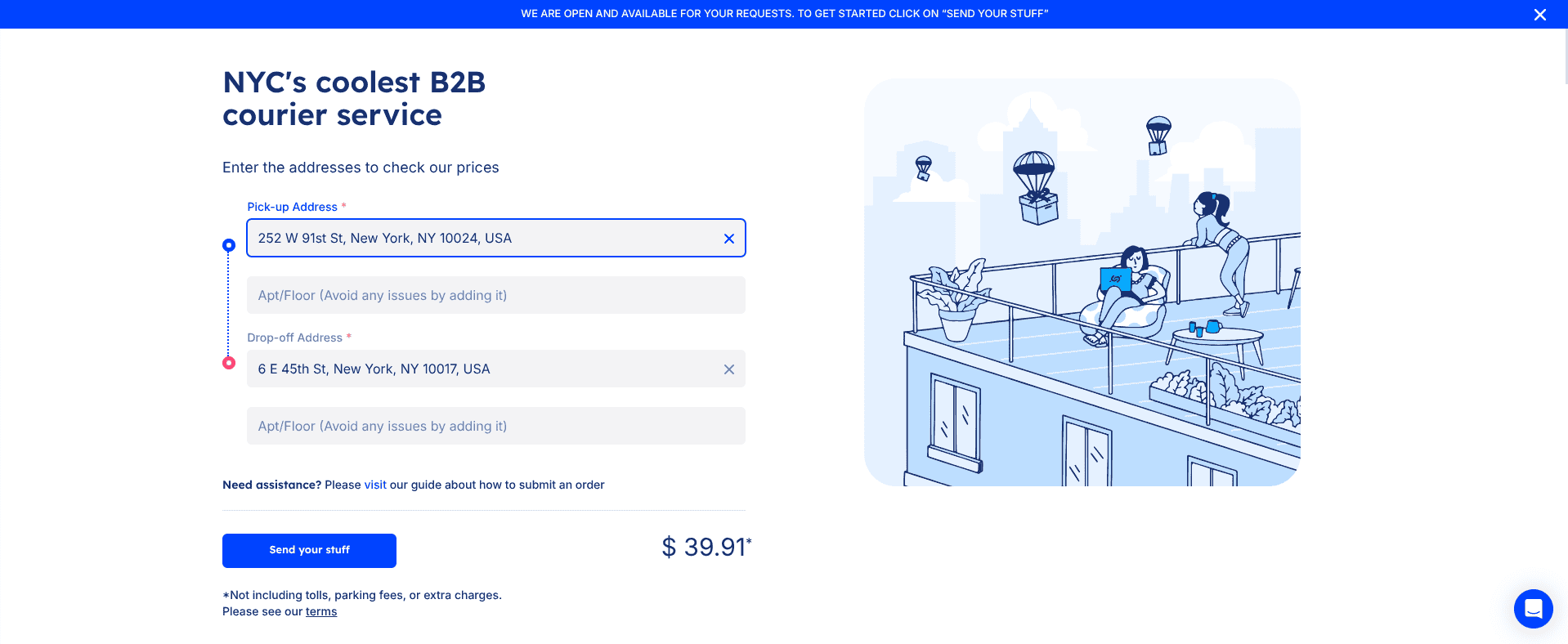
Step 2: Click on Today or Schedule
The "Today" option is for same-day orders.
- The "Schedule" option is great for next-day orders or to schedule orders in advance. Make sure to double-check the date you want us to pick up and deliver the order.
- If you would like to schedule an order for a weekend day, reach out to us via email (info@airpals.co), the online chat on our website, or give us a call at 9292038621, we would be happy to assist you.
- Then, click Send you stuff.
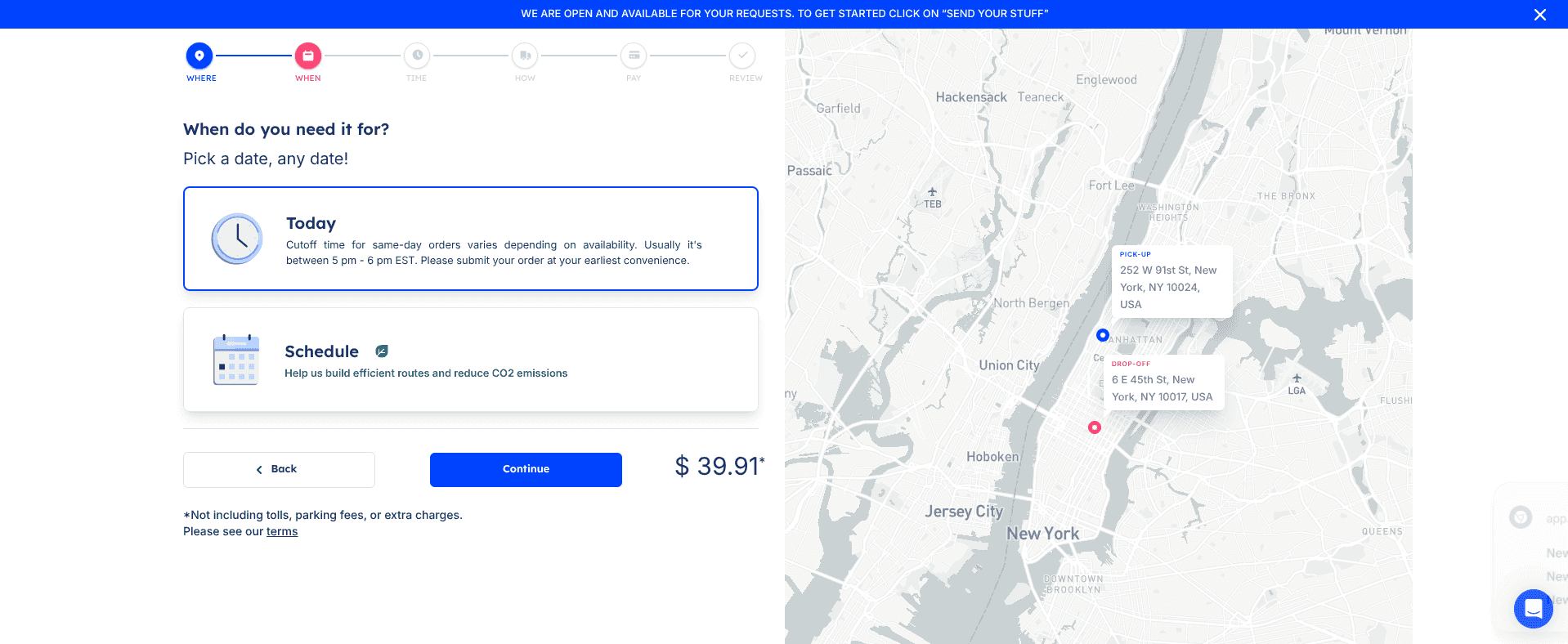
Step 3: Select your preferred time window
- Add your preferred time window for pick-up and the delivery deadline. Our deadlines are delivered before 4 pm, 6 pm, and 8 pm.
- If none of these work for you, please reach out to us via email (info@airpals.co), the online chat on our website, or give us a call at 9292038621. We can also schedule a rush order with prior notice or make sure we deliver by a certain time (extra fees can apply; please check our terms and conditions page.
- Click Continue to get to the next step.
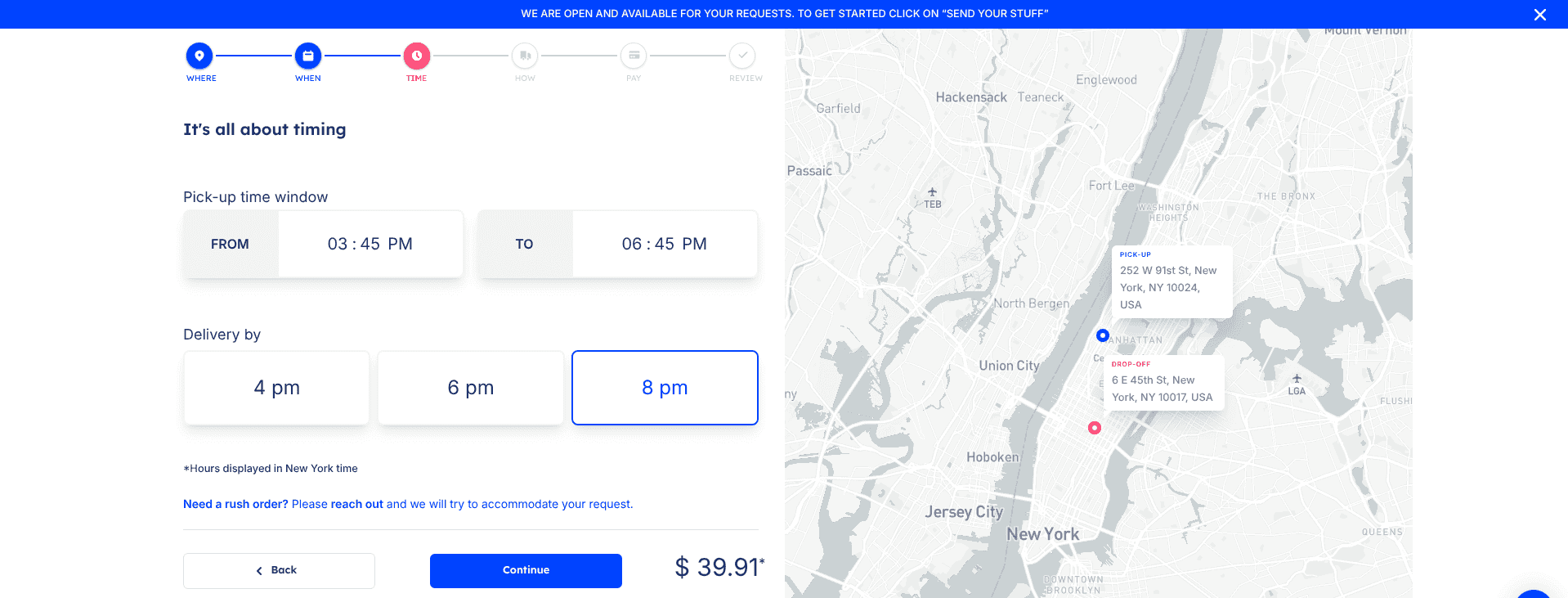
Step 4: Tell us more about your shipment, such as quantity and description, everything!
- Add the amount and types of items you will be shipping. To avoid extra fees, please be as precise as possible. Provide a detailed description of the items and pick-up and delivery instructions.
- You will be able to send up to 4 large items in a single shipment; if that doesn't work for you, please contact us, and we will be able to arrange a van or multi-stop order.
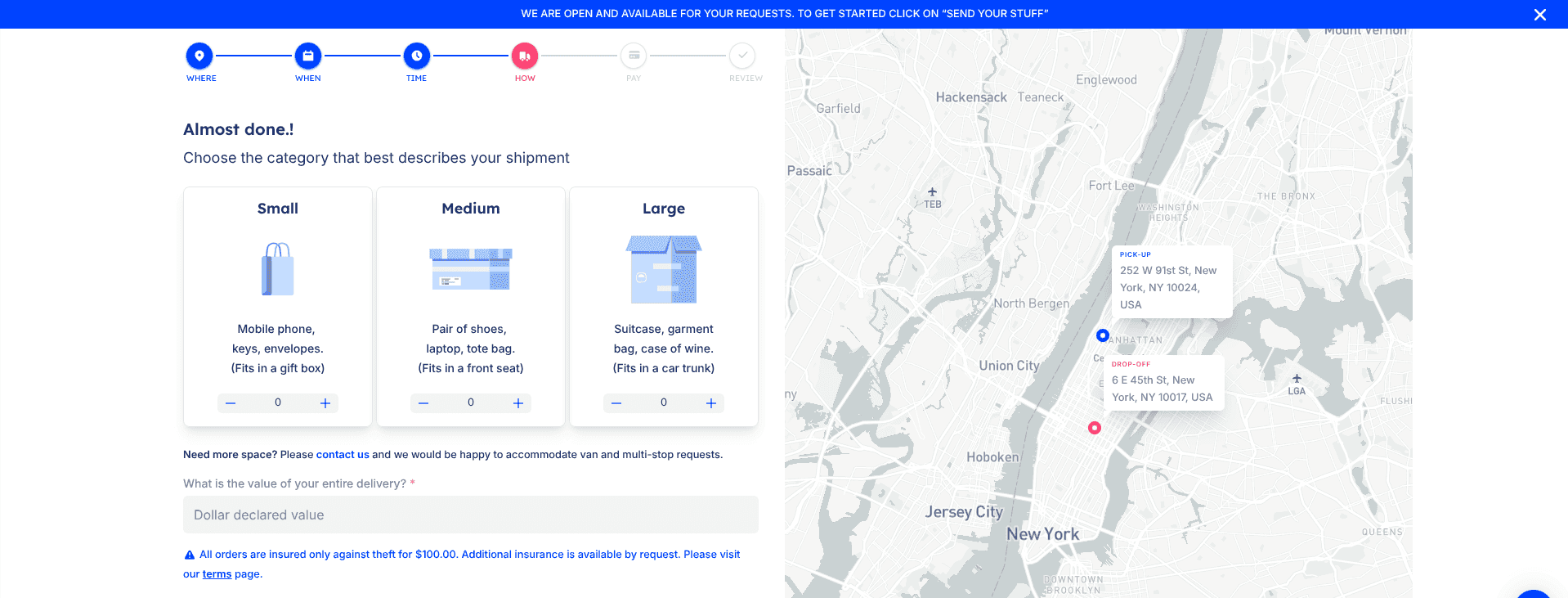
Step 5: Add the contact information
- Add sender's and recipient's contact info. Phone numbers of the people at both locations are a requirement to avoid issues and extra fees during pick-up and delivery. No detail is too small! The more info and instructions you provide, the better.
- All of this information will be provided to the courier.
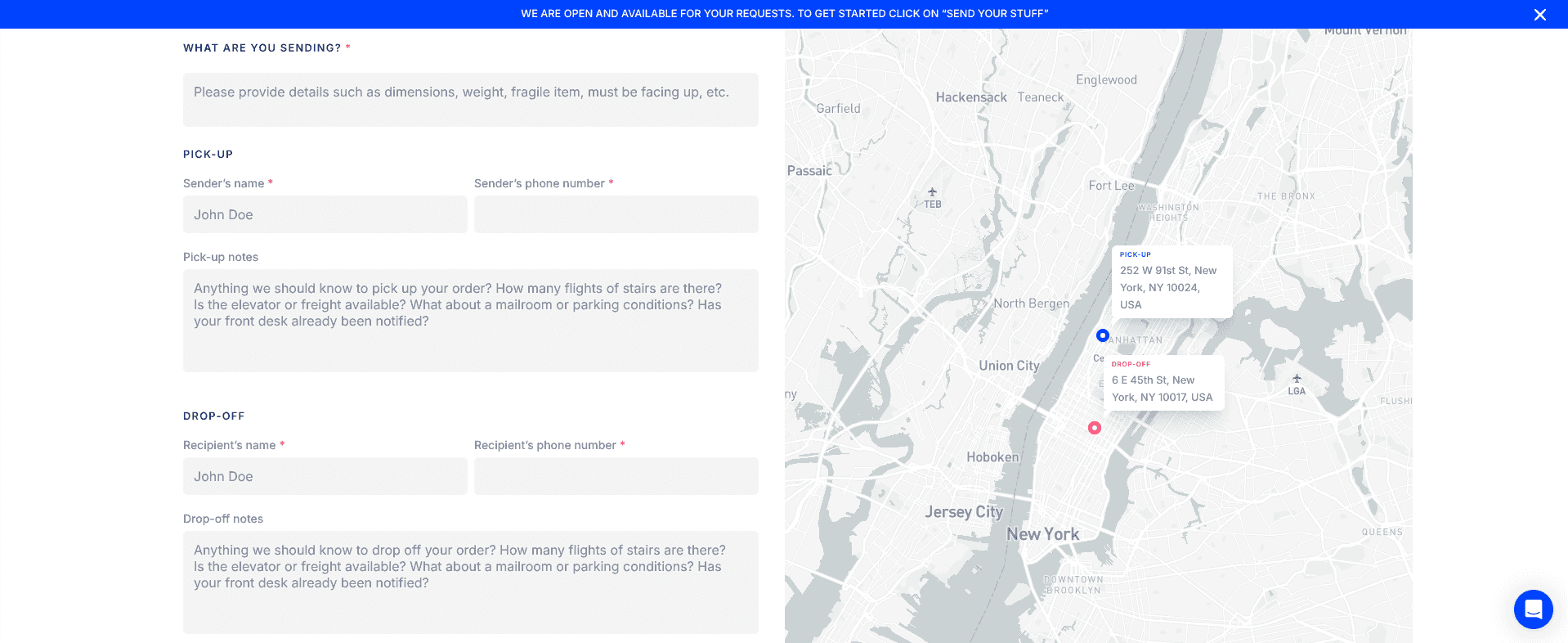
Bonus step: Include a tip or a promo code (optional)
- Add a tip (this is optional and will go directly to the courier that will be completing your order). Don’t worry; you can continue without tipping.
- Sometimes we have promo codes available; make sure to review the banner to check if there is one that day.
Step 6: Add or select your preferred payment method
- Add or select the credit card that will be used to pay for your shipment. We do not accept prepaid credit cards.
- You will be able to check the estimated cost for your order
- Remember the amount doesn't include tolls, parking fees, or extra charges; please see our terms
Step 7: Confirm your order
- Confirm your order, and we will be ready to go! If you have any questions, do not hesitate to contact us!
- Remember: You will receive ETA notifications with the status of your order
Step 8: Track your shipment
With your order submitted, Airpals will provide a tracking number (4 or 5 number digit). You will be able to monitor your package's journey from pickup to delivery. You'll receive updates at every step, ensuring peace of mind until your package safely arrives at its destination.
Click here to start shipping
Sending a package with Airpals is straightforward from the first step until the very last one. By following this guide, you can ensure a hassle-free delivery experience. Whether you're an individual or a business, Airpals' flexible options cater to all your shipping needs in NYC.





